Books iOS App
Adding a social feature to the Books iOS App.
Tools: Figma, Figjam, Maze
Role: UX/UI Researcher & Designer
Tools: Figma, Figjam, Maze
Role: UX/UI Researcher & Designer
Problem
The iOS Books app provides many features for users, but users felt there was a lack of community on the app.
Solution
With adding features such as a virtual book club, users are now able to have discussions with other users about books, curate their profile, and overall feel more connected to the iOS Books community.
Competitive Research
While keeping my users in mind, I researched other existing similar apps.
Some popular book apps include Goodreads, Bookly, and Storygraph. These apps all provide similar advantages, like keeping track of users reading & setting goals. They all seem to lack social aspects that users may find engaging.
Some interesting data I gathered from interviews included participants not enjoying Goodreads due to its outdated feel, and its lack of preventing spoilers.
Some popular book apps include Goodreads, Bookly, and Storygraph. These apps all provide similar advantages, like keeping track of users reading & setting goals. They all seem to lack social aspects that users may find engaging.
Some interesting data I gathered from interviews included participants not enjoying Goodreads due to its outdated feel, and its lack of preventing spoilers.
Research
I conducted user interviews with 5 participants over Zoom or Google Meet.
A recurring pain point I uncovered was users encountering spoilers - a whopping 100% of interviewees were concerned about spoilers.
A recurring pain point I uncovered was users encountering spoilers - a whopping 100% of interviewees were concerned about spoilers.
Spoiler alert: users really hate spoilers!
- A.B."I don't know if people willingly or knowingly share spoilers"
- K.N."I think it's hard reading reviews online because people post spoilers"
- E.B."I would need to trust the community to not ruin books"
Personas
After conducting research interviews & finishing my competitive analysis of other existing apps/websites, I created a couple of personas based on my data.
Alex, 25
Los Angeles
Works a very demanding day job, reading is her favorite way to relax at night before bed. She tends to rely on friends or people she knows for book reviews & finding new books to read.
Goals:
Needs:
Challenges:
Los Angeles
Works a very demanding day job, reading is her favorite way to relax at night before bed. She tends to rely on friends or people she knows for book reviews & finding new books to read.
Goals:
- wants to read 30+ books this year
- only wants to read physical, paper books
- wants to be able to keep track of her reading & progress
Needs:
- the ability to easily keep track of her progress
- a good place to read reviews & find new books easily
- wants to be able to find where she can buy the books in person
Challenges:
- doesn’t like using some book apps since people post spoilers
- currently uses goodreads but not loving it
Bryan, 36
Brooklyn
Works remotely but is always traveling for work, so he reads mostly on the go. Scours social media and the internet for reviews & finding new books.
Goals:
Needs:
Challenges:
Brooklyn
Works remotely but is always traveling for work, so he reads mostly on the go. Scours social media and the internet for reviews & finding new books.
Goals:
- wants to be able to read whenever & wherever
- wants to be able to have multiple e-books on him at once
- wants to keep track/progress of his reading
Needs:
- the ability to read reviews & quickly purchase books on his kindle
- needs to be able to switch between audio & e-books depending on mood
- social media to keep up with the latest & trendy books
Challenges:
- doesn’t like seeing spoilers on social media or other apps
- some books aren’t available as kindle or e-books
- doesn’t have time to read in long intervals
What does this all mean?
What opportunities arose from these interviews?
How might we create a social aspect within the iOS Books app that allows users to connect with other users to create the feel of a closer book community?
How might we create a space within the iOS Books app for users to find new books & access reviews without the fear of seeing potential spoilers and ultimately ruining their journey of researching?
How might we create a social aspect within the iOS Books app that allows users to connect with other users to create the feel of a closer book community?
How might we create a space within the iOS Books app for users to find new books & access reviews without the fear of seeing potential spoilers and ultimately ruining their journey of researching?
Information Architecture
User flows & task flows
When thinking about the flows for my design, I wanted users to be able to easily curate their profile, join virtual book clubs, and overall have a more sociable experience on the Books app.
When thinking about the flows for my design, I wanted users to be able to easily curate their profile, join virtual book clubs, and overall have a more sociable experience on the Books app.
Wireframing
After some initial sketching, I made some low fidelity wireframes in Figma. These screens included the user's profile page, searching for an author/virtual book club, and joining a virtual book club.





When I first made these screens, I was debating on using "dark mode" or not. Ultimately I ended up not going this route - for accessibility reasons.
High Fidelity Screens
Below are some sample screens I ended up testing. I had testers go through creating a profile, searching for a virtual book club, and joining one. After initial research interviews, I found that 100% of interviewees wanted some type of spoiler feature in order to warn users that if they continue into discussions, there may be spoilers!
A major pain point I found within my research was that some people don't like to use book apps is due to spoilers. 100% of my interviewees mentioned this during their interview.
Seeing spoilers was a huge issue and that was something I realized I needed to add within this feature.
I created a pop-up spoiler alert where users would have to choose to continue on to read the discussions within the virtual book club.
Usability Testing
High Fidelity Maze testing
Unmoderated testing was conducted on Maze with 13 participants. The tasks included curating your profile page, joining a virtual book club, and reading a discussion thread within the book club.
- curate profile page86.4% direct success
"Very intuitive" - join virtual bookclub86.4% direct success
"I loved the spoiler alert!" - discussion thread92% direct success
"Overall very easy to navigate"
Iterations
After some testing was conducted, I received some feedback regarding small changes.
One of the suggestions I got was to add a “save” button to the profile page, for the user to be able to save their changes. I liked this idea, as it gives them the additional way to save their changes. Hitting “done” will also save them, but I think users like the confirmation of hitting save.
Another suggestion I received was having more book clubs to see in the first glance, before having to choose “see more clubs” so I added more. I think it creates more visual hierarchy this way. I also changed the color of the font for “see more clubs” to match the other body text.
One of the suggestions I got was to add a “save” button to the profile page, for the user to be able to save their changes. I liked this idea, as it gives them the additional way to save their changes. Hitting “done” will also save them, but I think users like the confirmation of hitting save.
Another suggestion I received was having more book clubs to see in the first glance, before having to choose “see more clubs” so I added more. I think it creates more visual hierarchy this way. I also changed the color of the font for “see more clubs” to match the other body text.

Users wanted to be able to save their changes with a button, versus just hitting "done" in the top right corner.
I also made some slight changes to mimic Apple's UI as closely as possible.
I also made some slight changes to mimic Apple's UI as closely as possible.
Users wanted to be able to scroll for longer and view more virtual book clubs before having to hit "see more", so I added more virtual book club choices.
Final thoughts
It can be difficult adding to an already existing app - especially an iOS app which seems to have it all. I wanted users to be able to use the Books iOS app to feel more connected to other book lovers but also feel like they won't be seeing spoilers in the process. The idea of also being able to curate your profile to add your favorite books, authors, etc in order to make it more personalized felt like a nice touch as well.
At some points I did feel challenged in order to really capture the feel of Apple and iOS apps since they are particular and thoughtful - but it was a challenge in copy work & keeping Apple's specific fonts, colors, and formats.
If I were to keep working on this project I would continue to build out the virtual book clubs and the discussion pages.
At some points I did feel challenged in order to really capture the feel of Apple and iOS apps since they are particular and thoughtful - but it was a challenge in copy work & keeping Apple's specific fonts, colors, and formats.
If I were to keep working on this project I would continue to build out the virtual book clubs and the discussion pages.
More case studies
